So you want to install the Quest Helper for OSRS?
You came to the right place!
This guide will explain exactly how you can set up the Quest Helper for OSRS as well as tell you a little bit more about its wonderful features.
How to install Quest Helper for OSRS
In order to install the quest helper, you are first going to have to install Runelite.
Runelite is a third-party client for Old School Runescape (approved by Jagex) that is used by the large majority of the player base.
Runelite comes with a number of functions that make playing the game a lot easier.
For example, built-in to Runelite is a clue scroll helper, Hit Box helper, Puzzle solver and many other features.
Hence why the large majority uses this client instead of the original client, which isn’t very feature-rich.
On top of that, Runelite has a bunch of plugins that you can install as well such as OSRS HD and the Quest Helper plugin.
We have an entire article dedicated to Runelite so give that a read if you’re interested.
Step 1: Install Runelite
To install Runelite, go to their OFFICIAL website: runelite.net and install the correct version for your operating system.

Step 2: Go into the plugin hub
The HD client, isn’t built-in to Runelite just yet. This means you will need to install it as a plugin.
Don’t worry though, as this process is very simple.
To go to the plugin hub, simply head to the configuration located in the right side bar of your Runelite Client.
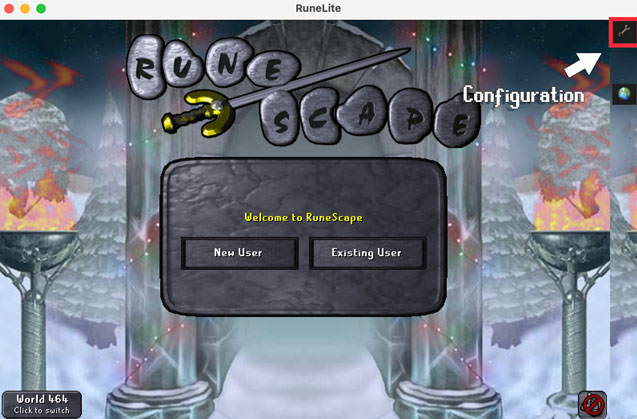
Then, click on ‘Plugin Hub’ located at the bottom of the sidebar.
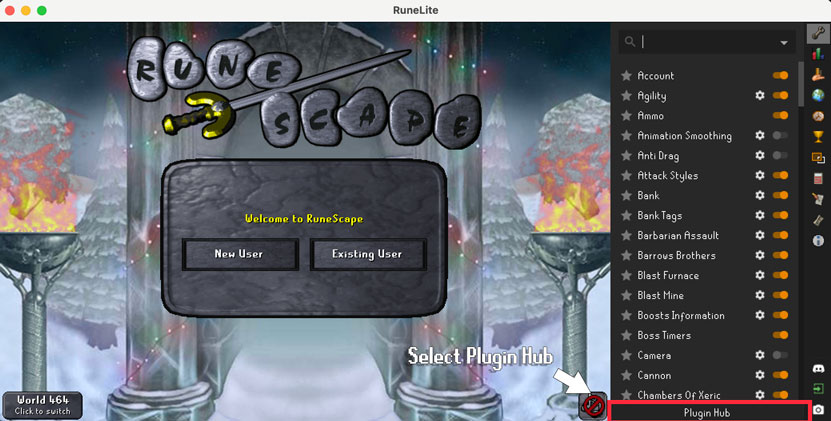
Next, search for ‘Quest Helper’ and install the plugin.
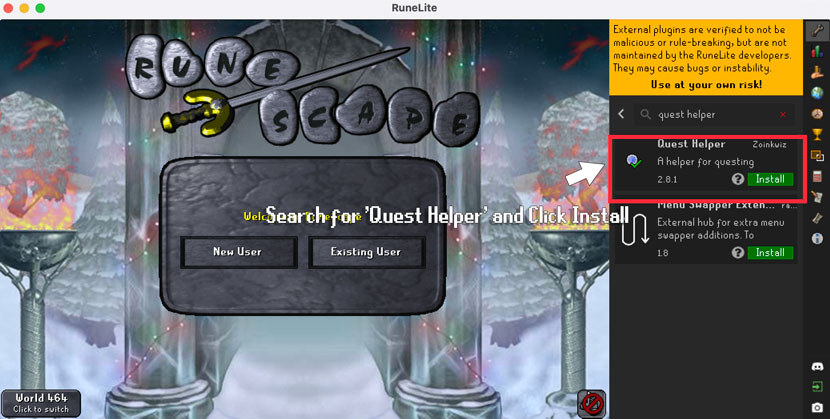
What are the features of the Quest Helper?
Here is a list of features that make the quest helper such a gamechanger.
Item Overview
Before you get started with the quest, it will tell you exactly which items you will need to complete the quest.
Items you have banked will appear in WHITE.
Items you have in your inventory will appear in GREEN.
And items you do not have will appear in red.
This feature remains active throughout the quest. For every part, the Quest Helper will highlight exactly which items you need.
Quest Guide in the sidebar
The Quest Helper never leaves you in the dark.
Every step of the quest will have information in the sidebar to help you out in case you’re stuck.
Highlighter
One of the most OP features of the quest helper is that EVERYTHING is highlighted.
Every single NPC that you need to speak to, will be highlighted.
On top of that, the quest helper will show you exactly where you need to go either on screen or using the mini map.
You will never have to stop and figure out where you need to go with the quest helper active.
Predictor
The Quest Helper can also help you save a lot of time during RNG based events.
For example, during RFD Evil Dave, where you have to create a spicy stew based on his exact preferences, the quest helper will tell you EXACTLY which spices you will need to add, saving you up to an hour of grinding.
Why use the Quest Helper?
Clearly, the Quest Helper is a real gamechanger.
It makes questing SO much easier.
For example in my own case, I was able to cut my push for Barrows Gloves for my brand new Group Ironman account, by a whole month compared to my previous accounts.
Simply because of how crazy helpful the Quest Helper is!
You don’t lose time opening guides, getting stuck, forgetting items, or figuring out which NPC you need to talk to next.
Everything is highlighted, you have the quest guide in the sidebar and you simply have to go through the quest.
Not only does this speed up questing by a lot, it also makes them more enjoyable.
For me personally, I started reading the dialogue for the first time during quests because I was actually having a good time and I didn’t feel pressured to quickly move on to the next quest.
I 100% recommend using this add on plugin for Runelite.
FAQ
Is the Quest Helper plugin safe to use?
The Quest Helper plugin is a third-party add on for Runelite. This makes it a little bit of a grey area.
So you do have to use it at your own risk.
What I can say though, it is that the Quest Helper plugin is used by a very large part of the OSRS community currently.
Including many popular YouTubers who are promoting the plugin in their videos.
And no one has had any bad experiences with it.
There is no real reason for concern at the moment.
Is the Quest Helper plugin approved by Jagex?
Jagex has made no announcement concerning the Quest Helper plugin or whether or not they approve of its use.
Can I get banned from using the Quest Helper plugin?
There are not recorded uses of players getting a ban from using the Quest Helper Plugin for OSRS.
Since such a large majority of players is currently using this plugin (including myself), I doubt they will actually ban anyone over its use (otherwise they would have to ban tens of thousands of players).
What could happen though, is that its use gets banned in the future, in which case they would make a news post about it to warn everyone and Runelite would simply delete it from its repository.
So as of right now, there is no real reason to worry.
But again, use the Quest Helper at your own risk.
Read also:

![Read more about the article [OSRS] Make 3M per hour with thieving elves](https://www.osrsguide.com/wp-content/uploads/2020/05/pickpocketting-elves-osrs-300x168.jpg)