
By now you’ve for sure heard of the Runelite OSRS client. A large majority of the playerbase uses it including many OSRS YouTubers. But how does Runelite work, and is the software safe to use?
This Runelite Starters’ Guide answers all your questions about this third-party client and helps you configure it to your wishes!
What is Runelite?
Runelite is a free open source client for Old School Runescape. A large majority of the OSRS playerbase uses Runelite for it’s game-enhancing features.
Some of the built-in features include:
- GPU (smoother animations, bigger draw distance)
- Click-boxes to make Agility less frustrating
- Showing total value of your OSRS banks and its tabs
- Displays your attack style at all times
- In-client grand exchange where you can check offers and look up prices
- In-client OSRS calculators
- Idle notifications (for us AFKers out there)
- Nightmare Zone notifications
- Inventory tags (for easier switches when bossing)
- & so much more!

You can view the full list of features on the runelite website.
Aside from built-in features, Runelite has an extensive library of plugins that you can install to further enhance your gameplay.
I have a separate article on the best plugins to install for Runelite.
Is Runelite safe?
Us OSRS players aren’t easily going to trust any player or application, we have been burned too many times for that!

But yes, Runelite is very safe.
It’s on Jagex’s approved client list. And even linked to on their official website.
As long as you download Runelite from the correct site (Runelite.net) you will be golden. Don’t download it from anywhere else though!
How to download Runelite safely
If you want to be extra safe, download Runelite via the following steps.
Go to the official Old School Runescape website (https://oldschool.runescape.com/), and click on the ‘Runelite’ link in the sidebar.

From here, it will take you to the official Runelite website (Runelite.net).
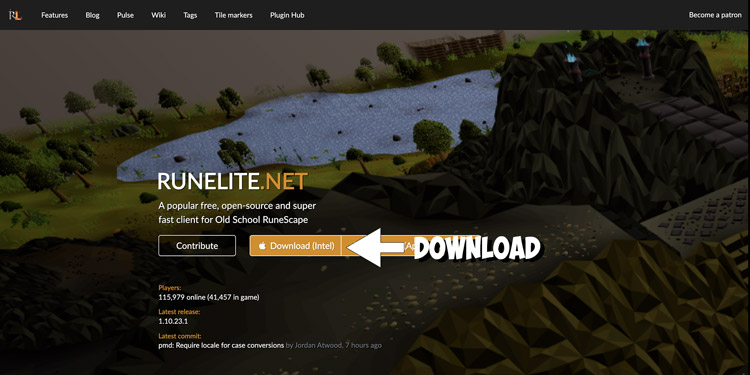
Now just click the download button and you’ll have Runelite on your desktop.
Configuring Runelite (for the first time)
After downloading Runelite, you’ll find plugins in the right corner of your screen, by clicking on the wrench icon (configuration).
Here, you can start to configure Runelite to your liking.
Obviously, this is personal for everyone, but I’ll give you some of my base settings that I think you may like!
The first thing I would do on a new Runelite client is enable the ‘GPU’ plugin.

This plugin runs the client on your GPU, instead of your CPU.
Inside the settings, turn on ‘Anti-Aliasing’ to smoothen your character. You can also increase your draw distance, and unlock your FPS if you wish.
Next, I would enable the ‘menu-entry swapper’ plugin.

This plugin allows you to swap a bunch of interfaces in OSRS. For example, simply turning it off, swaps your left-click on banking interface from ‘talk-to’ to bank! Super handy.
There’s also a ton of customization you can get into, knock yourself out!
After that, configure the Idle Notifier plugin to your liking.
This is the plugin that will send you notifications such as ‘you are now idle’ when you’ve stopped chopping a tree for example. It can be handy when you’re AFKing, but it can also be obtrusive when not necessary. Configure it to your liking.
PRO-TIP: star (favorite) the Idle Notifier as you will probably change these settings a lot depending on what you’re up to!
Next, you can turn on ‘Status Bars‘ which adds an additional HP and prayer bar to your interface. Some players like this, others don’t.
Finally, I enable the ‘Ground Items‘ plugin and configure it to your liking.
This plugin will highlight the value of items dropped on the floor! Super handy for bossing, slayer, etc!
There are a bunch more default plugins that you can get into, but this is a good place to start from!
The plugin hub
So far we’ve only covered Runelite, and it’s base features/plugins. But Runelite also has ‘external’ plugins that you can install and use, these have to be added via the Plugin Hub.
To access the Plugin hub, in your configuration screen, click on the brown icon on the right.
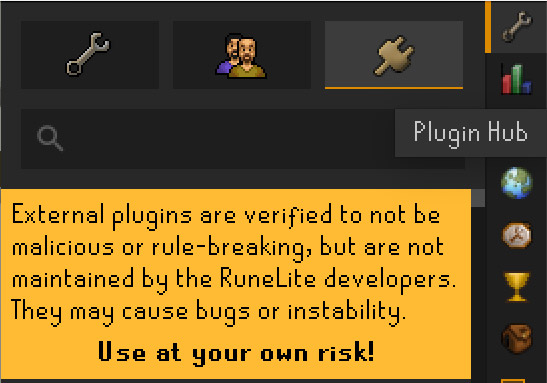
As you can see, there is big disclaimer for the Plugin Hub, to use it at your own risk.
These plugins are from third-party developers, and verified by Runelite, but not maintained by them. This can cause bugs and instability. Some players stay away from any ‘plugin hub’ plugins, but they are generally safe to use.
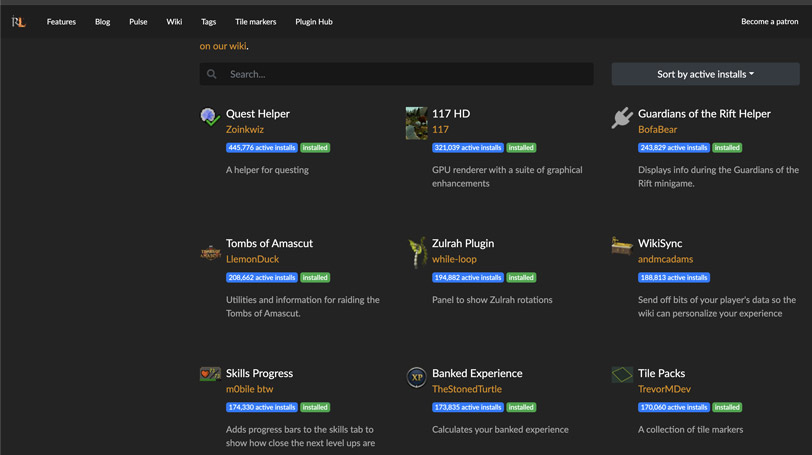
As you can see, some of these ‘external plugins’ have hundreds of thousands of active installs and thus a large part of the playerbase uses them.
Here are some of the plugins I recommend you install:
The ‘Quest Helper‘ is a must-have plugin as it makes questing a ton easier. This plugin will highlight which items you need for the quest, help you out in dialogues, and even tells you where to walk. Its honestly quite overpowered and not for everyone if you don’t like being spoonfed.
The ‘117HD‘ plugin turns OSRS into HD. And some players absolutely love it! I recommend you check it out, and see for yourself if you like it. The HD plugin is great for casual playing and skilling but I would refrain from using this plugin while bossing as it can be a bit laggy sometimes.
Those are the two main ‘external’ plugins that I recommend you check out for Runelite. These are guaranteed safe and won’t get you into trouble.
You can check out more plugin hub plugins by going through this list here, or check in your client.
TIP: it can be helpful to install plugin hub plugins for bossing, raiding, and skilling. For example, I recommend the ‘zulrah helper plugin’ for learning Zulrah, The Mahogany Homes plugin for Construction training, and the Tombs of Amascut plugin for extra help during the raid.
Let’s answer some questions…
Why should I use Runelite?
Runelite offers a lot of advantages over the original client. Even on default settings, there are a ton of plugins that make your experience playing OSRS easier.
The client is a massive Quality of Life upgrade, and I personally could not play the game without it. And I guarantee most other players will tell you the same thing.
Can you get banned for using Runelite?
No you cannot get banned for using Runelite. Jagex has Runelite listed on their official website.
In the past, Jagex has warned players of the use of Third Party clients, however they have never banned users for using Runelite. In fact, on November 8 2019 Jagex posted a new post with the following quote “We’ve added confirmation that RuneLite have fully complied with the rules within this statement.”
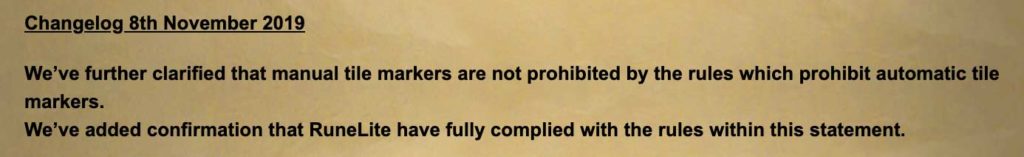
More recently, Jagex’s stance towards third-party clients is very different then in the early years of Old School Runescape. They know the playerbase loves Runelite, and they’ve come to accept the client and even added the Runelite link to the official website!
Keep in mind that this does not mean Jagex approves of all third-party clients! It’s just Runelite (and HDOS)!
Here’s a list of features Jagex deems unacceptable.
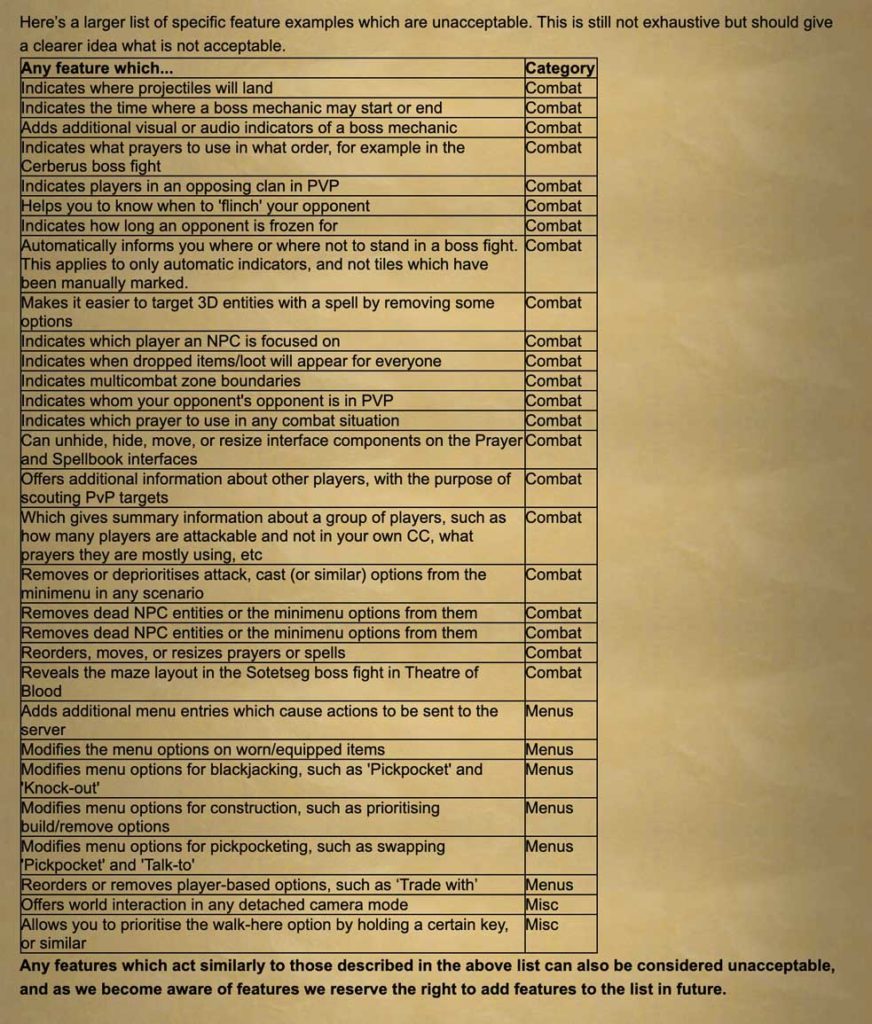
Is Runelite Safe to use?
Runelite is 100% safe to use. It’s simply a third party client for osrs that is used to enhance your game with some extra features. However beware that you don’t download it from the wrong website. Runelite should always and only be downloaded from its official website: runelite.net.
Is Runelite a scam?
No Runelite is not a scam. However, you should beware of imposter sites that try to get you to download a malicious version of Runelite.
You should ONLY download Runelite from the official website: runelite.net
Is Runelite safe in 2024?
Yes, Runelite is still safe in 2024. Runelite is an Open Source Third Party Client which means anyone can check out their code on GitHub for malicious intend.
What happened to OSBuddy?
Osbuddy was the original third-party client for OSRS (before Runelite) but was shut down in 2023, as most players had already switched over to Runelite.
Is Runelite on Mobile?
No, Runelite is not available for mobile. You should only play OSRS on the official OSRS mobile app.
Runelite vs HDOS
How does Runelite compare to HDOS, the third-party client that allows you to play Runesape in HD as if its 2009?
It entirely depends on your preference.
I prefer Runelite, because I’m used to it and it has a ton of useful features. I’m also a fan of using vanilla runescape with the GPU plugin enabled.
HDOS may be preferred by some players that started playing after 2009 and feel nostalgic for those days. The ‘HD’ version of HDOS is also MUCH smoother than the HD version of Runelite (117HD plugin), so if that’s what you’re looking for, HDOS might be the better choice for you.
For more info on the client, I have another article on HDOS where you questions will be answered.
Runelite Client Summary
Runelite is the most feature-rich third-party client out there. It’s approved by jagex, safe, and definitely not a scam. Hopefuly this starters guide helped you install Runelite and configure it to your liking. Be sure to install it only from the official website: runelite.net!
