Sick of the 2007 graphics? Need a little bit more oomph? Old School Runescape can be played in HD and this guide will teach you exactly how to install it.
There are two approved clients that enable you to play OSRS in HD:
- Runelite (with 117HD plugin)
- HDOS
If you want to read it yourself, you can check out this osrs newspost.
P.s. 117HD requires use of the plugin hub, if you don’t believe my word that Jagex approves of the plugin, read this newspost from September 10th, 2021.
Runelite HD vs HDOS?
Since there are two HD options now, you’re going to have to make a decision.
Many of you already likely have the Runelite client installed, which makes the choice rather obvious in my opinion.
But don’t write off the HDOS client just yet.
For starters, the HDOS client runs much smoother compared to Runelite with the HD plugin.
Now I won’t go into the technicalities behind this (because I have no clue how any of this works), but basically because HDOS is a client rather than a plugin, you get much more FPS.
And this is something I’ve noticed as well. For example, on my work computer (an Apple macbook, notoriously without GPU) I can’t walk around Gielinor with the Runelite HD plugin turned on. But HDOS runs perfectly fine!
I’m also comfortable doing Raids on HDOS, but when I’m on the Runelite client I turn the HD plugin off.
Furthermore, the HDOS client simulates the 2009 graphics which many of us will find very nostalgic.
In the Runelite camp, we of course love the many plugins Runelite has. And while HDOS has plenty of plugins as well (and more being added), it doesn’t have the same extensive library.
Personally, I use both Runelite and HDOS and tend to switch between them.
I prefer Runelite for the plugins, and I do use the HD plugin while I’m skilling. But I have to admit that I prefer the HDOS graphics and would 100% switch over if they had all the functionality that Runelite offers.
Okay, TL;DR:
- HDOS has 2009 Graphics = nostalgia
- HDOS runs much smoother and can even be used for bossing and raids
- HDOS has plugins, but not as many as Runelite
- Runelite has more functionality
- Runelite is more familiar for most of us
Oh and here’s a side by side for your reference.
Here’s Runelite + 117HD Plugin.

And here’s the HDOS client.

Which one do you prefer?
How to install HDOS (OSRS HD Client)
This part covers the installation of the HDOS client. If you’d rather install the HD plugin for Runelite, skip to the next section.
To install HDOS, navigate to the HDOS official website: HDOS.DEV and click the red Download button.
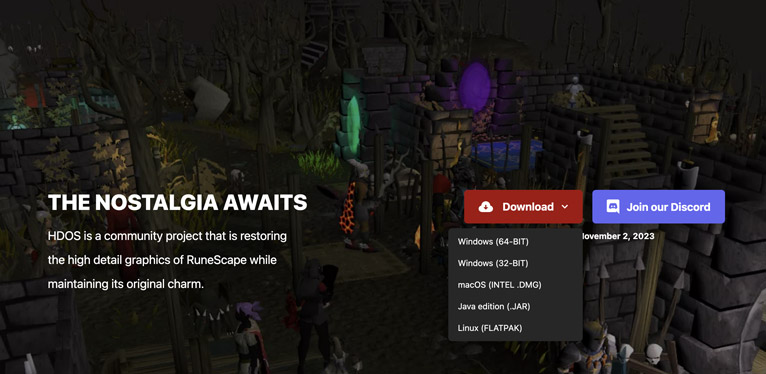
Choose the version that applies to your device.
Most of you will have to opt for the 64 Bit Windows version.
If you don’t know whether you have 64 or 32 Bit Windows, here’s how you can check:
Select the Start button, then select Settings > System > About (source: microsoft FAQs)
Let the installer run and you’re ready to play OSRS with HD graphics like its 2009!

The first boot will take a little while but after that it should be running smoothly!
The rest of this article will cover how to install the 117HD plugin for Runelite.
How to install the HD Plugin for Runelite
If you want to have the HD plugin for OSRS, you are first going to have to install Runelite.
Runelite is a third-party client for Old School Runescape (approved by Jagex) that is used by the large majority of the player base.
Runelite comes with a number of functions that make playing the game a lot easier.
For example, built-in to Runelite is a clue scroll helper, Hit Box helper, Puzzle solver and many other features.
Hence why the large majority uses this client instead of the original client, which isn’t very feature-rich.
We have an entire article dedicated to Runelite so give that a read if you’re interested.
Step 1: Install Runelite
To install Runelite, go to their OFFICIAL website: runelite.net and install the correct version for your operating system.

Step 2: Go into the plugin hub
The HD client, isn’t built-in to Runelite just yet. This means you will need to install it as a plugin.
Don’t worry though, as this process is very simple.
To go to the plugin hub, simply head to the configuration located in the right side bar of your Runelite Client.
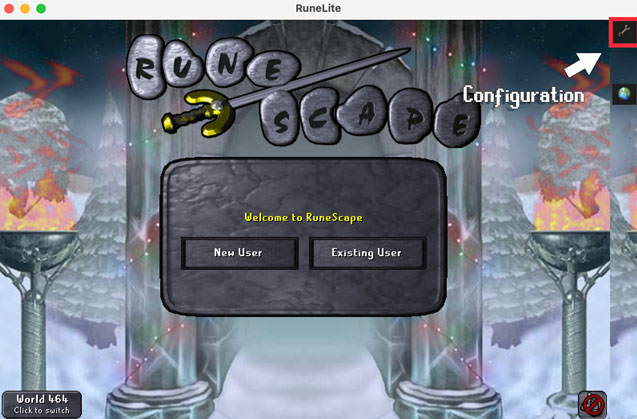
Then, click on ‘Plugin Hub’ located at the bottom of the sidebar.
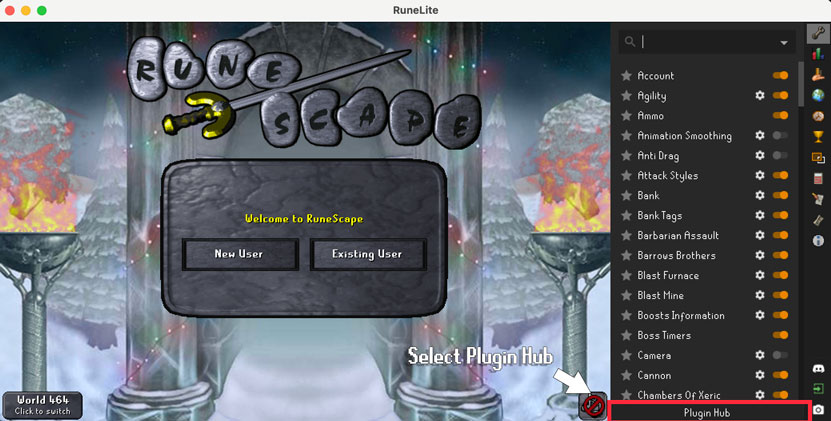
Next, search for ‘117 HD’ and install the plugin.
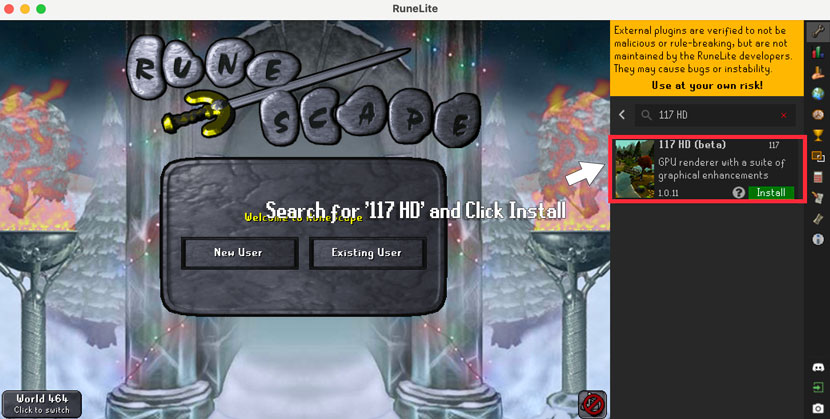
It will take a moment to configure.
Once installed, you now have access to the OSRS HD client!
Step 3: configure the HD Client
What’s nice about the OSRS HD plugin is that you can completely configure it to your wishes.
You can crank up the settings to ULTRA if your computer can handle it, or keep the settings at medium if you are experiencing some lag.
You can also choose whether you want certain effects such as dynamic lighting, shadows and so forth.
In order to configure the HD settings, simply go to your configuration again and search for 117 HD in your installed plugins.

There, you can change all the settings to your wishes.
Some More Examples of HD OSRS
Below are some more examples of OSRS with the HD plugin and Client.
OSRS HD via the 177HD plugin (Runelite)
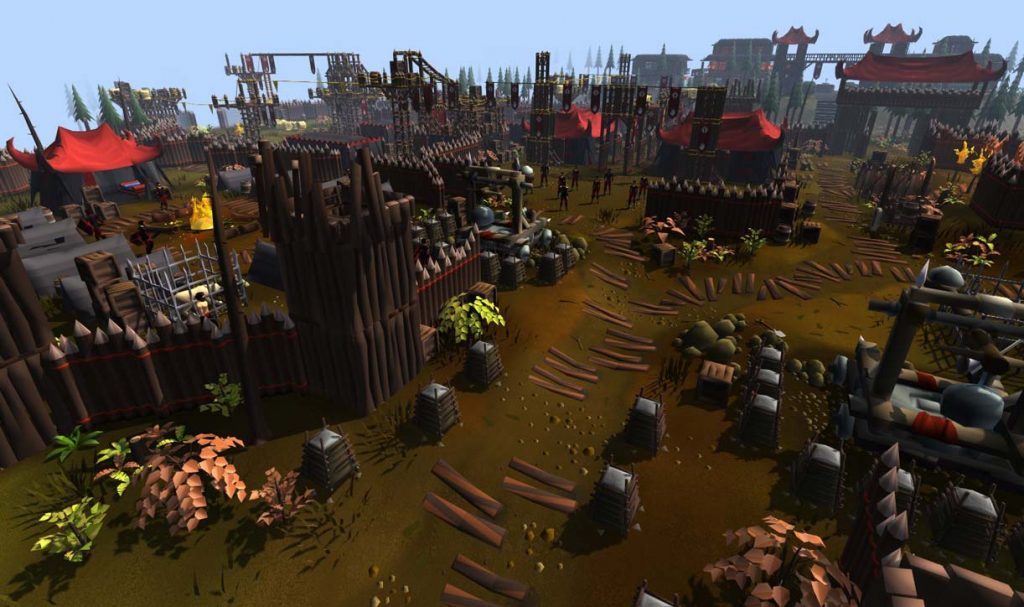


OSRS HD via the HDOS Client


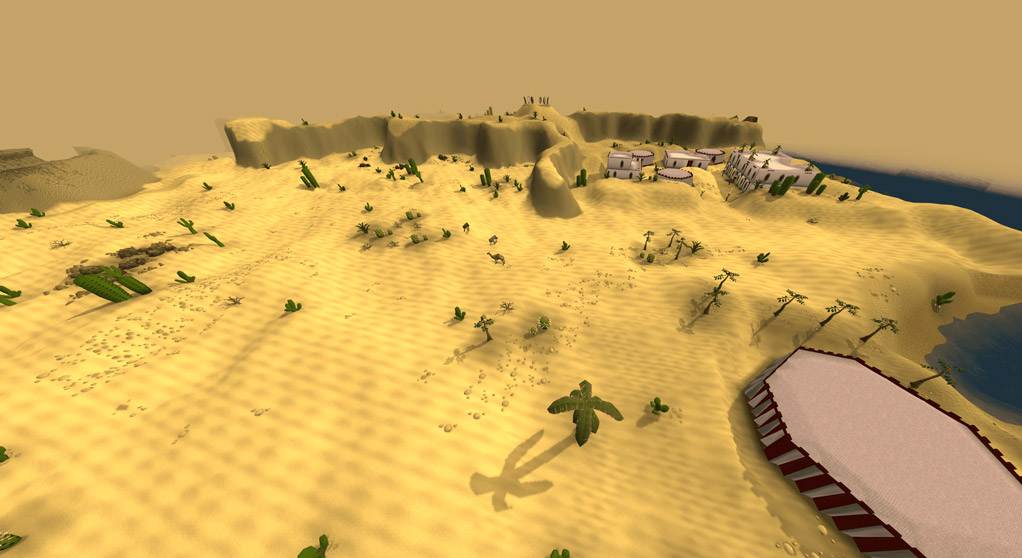
The Best Settings for Runelite HD
By default, the Runelite HD settings aren’t fully cranked up.
If you want to really experience OSRS in FULL HD, you will have to change some settings.
To change your settings, go to your existing plugins and configure 117 HD.
There, you want to change the following settings from the default:
- Anti Aliasing: MSAA x16
- Flashing Effects: Toggled
- Level of Detail: Full
- Dynamic Lights: Many (100)
- Atmospheric Lighting: Toggled
- Shadow Quality: Extreme
- Expand Shadow Draw: Toggled
By changing these elements, you will now be able to explore OSRS in its full HD potential!
If you experience lag with these settings, it means your computer cannot handle them and you might want to lower your anti aliasing, shadow quality and level of detail.
About the Runelite HD plugin
The Runelite HD plugin was created by 117Scape and released on September 10, 2021.
117Scape is constantly improving the plugin and adding new features as well as fixing bugs.
You can find 117Scape on Twitter.
You can also join his Discord Server.
Fans of the project can support the creator on Patreon.
FAQ
Is the OSRS HD Client approved by Jagex?
Yes, HDOS is approved by Jagex.
Similarly, the HD plugin, created by 117Scape, is also approved by Jagex.
You can read the official newspost regarding if you don’t believe a random article on the web.
Are all OSRS HD Clients approved by Jagex?
Currently, there are two approved HD clients for OSRS:
- Runelite (with 117HD plugin)
- HDOS Client
Both of these HD clients can be booted from the Jagex Launcher.
Any other client is not on the approved list.
Is the 177Scape plugin safe?
Yes, the 117Scape plugin is safe to use. Jagex has approved of its use, you will not be banned for installing the HD plugin.
I thought the HD plugins were banned by Jagex?
Originally, all third-party HD plugins were going to be banned by Jagex.
Jagex reaveled this in a September 8 newspost.
This was met by A LOT of backlash from the Old School community.
Then on September 10th, Jagex and the plugin creator (117Scape) as well as Runelite came to an agreement and the plugin was approved.
Is there an Offical HD Client for OSRS?
Currently, there is no Official HD client for OSRS.
Jagex has mentioned there might be such a client in the future but as of right now, the 177Scape plugin for Runelite and the HDOS client are the closest things we have to an official HD client for OSRS.
Wrap Up
That’s it! Hopefully this article has taught you everything you need to know to get the HD client for OSRS.
Finally, we can enjoy our childhood nostalgia with some crispy new graphics!
Read also:


![Read more about the article [OSRS] Make 3M per hour with thieving elves](https://www.osrsguide.com/wp-content/uploads/2020/05/pickpocketting-elves-osrs-300x168.jpg)