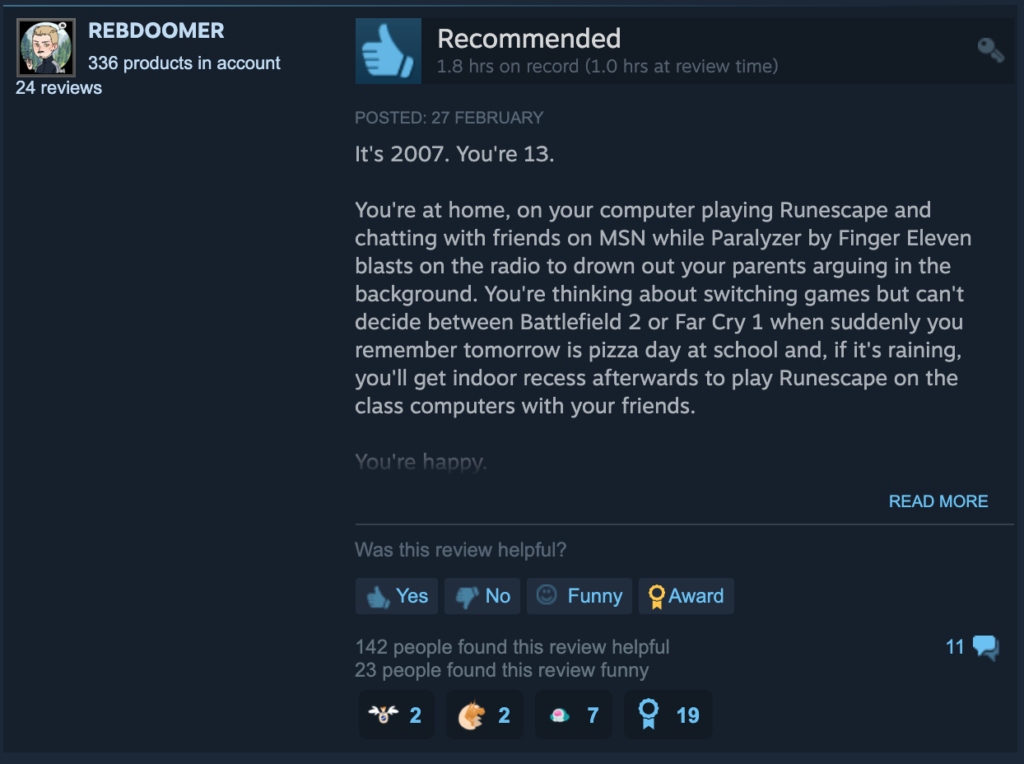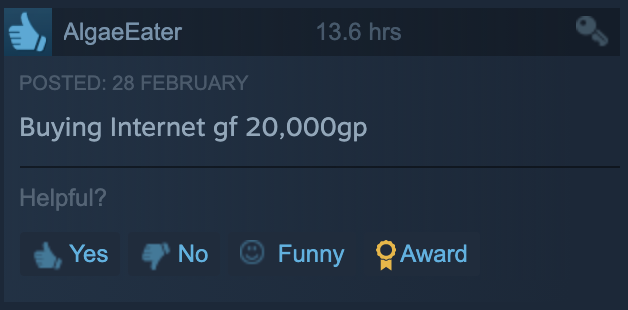As of February 25th, Old School Runescape is now part of the Steam library.
For those of us unclear about what Steam is, Steam is an online distribution platform where the majority of PC gamers purchase and play their games from.
By looking at the Steam stats alone, they have at least 20 million users online at ANY time.
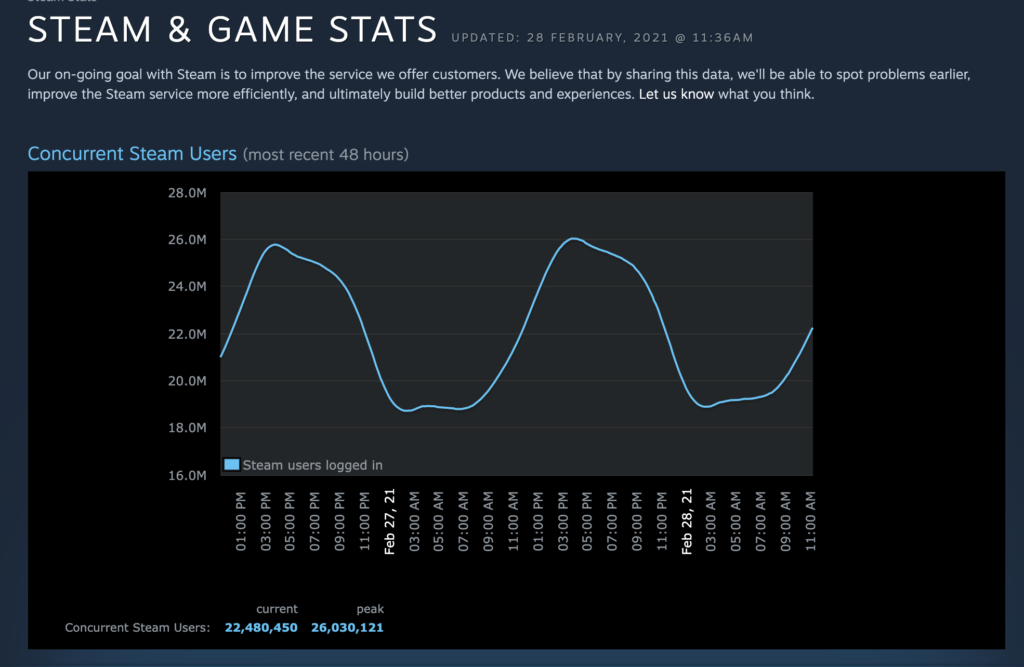
This is MASSIVE news for Old School Runescape and it’s playerbase.
Youtuber Ricecup explained in his latest Youtube video that if we could capture just 5% of the 20 million concurrent Steam users, we could DOUBLE the current concurrent OSRS player base which sits at around 100,000 users.
As you can see, OSRS coming to Steam is truly big news for all of us.
I mean how many of us found Runescape through sites like miniclip back in the day? I’m guessing the large majority, right?
This is why the Steam deal is such a big deal, it will introduce SO many new players Old School Runescape.
Not to mention the sheer amount of people that will come back for nostalgia’s sake.
But we’re not done yet. In order to convert these numbers, we need to do our part as the OSRS community and link our steam accounts to our Runelite accounts (let’s face it most of us are running runelite right?)
Why do you ask? Because we need to show up in the top games list of Steam!

Currently, we are not on this list but we EASILY could be.
Some of the games on this list have FAR less concurrent players than OSRS, FAR less.
How to link OSRS account to steam
Using OSRS Client
If you don’t use the Runelite client, you can easily link your OSRS client to steam.
Here’s how:
- Log in to Steam or create an account
- Install Old School Runescape on steam
- Click ‘Play Game’ once installed
- Choose to link your account with steam
Or follow the instructions on the runescape official website.
How to link your Runelite client to Steam
Now for those of us who want to link their Runelite client to Steam, the steps are a bit different but still very easy to do!
Here’s how:
- Log in to Steam or create an account
- Install Old School Runescape on steam
- Right Click ‘Old School Runescape’ in the steam sidebar and choose ‘properties’
- In the general submenu, you need to change the ‘LAUNCH OPTIONS’ link to the location of your Runelite client. Here’s the link for you to copy/paste: “C:\Users\YOUR USERNAME\AppData\Local\Runelite\Runelite.exe” %command% keep in mind that you should change the ‘YOUR USERNAME’ field to the username of YOUR PC.
- That’s it! Now you can launch Runelite from STEAM and start promoting our favorite game to the large Steam audience!
If you don’t know how to locate the username of your pc, take a look at this quick tutorial or watch the Youtube video above.
You can also help promote OSRS on steam by giving it a positive review after downloading.
Here are some of our favorite OSRS reviews left on Steam.
Can you do better?
Take out your nostalgia hat, leave a funny review on the OSRS steam page and help OSRS grow!